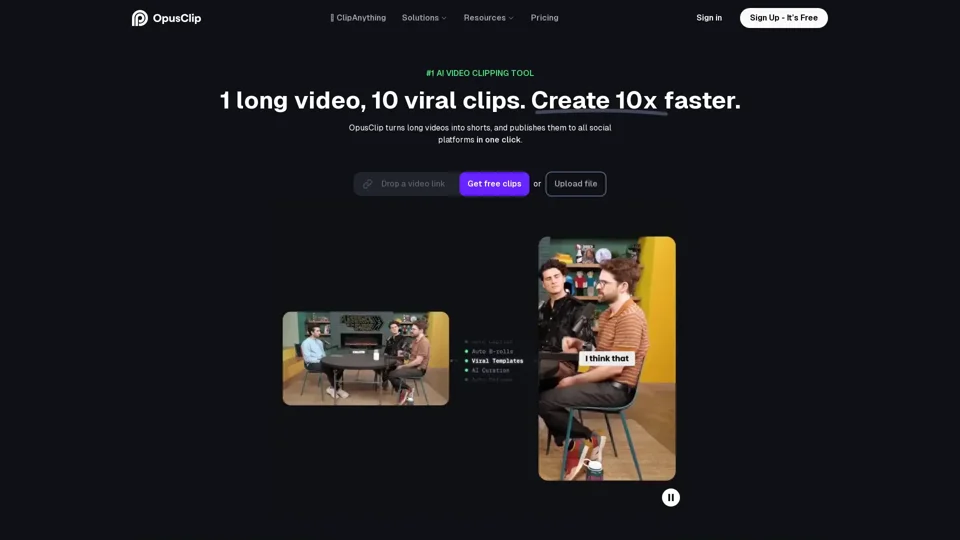What is OpusClip?
OpusClip is an AI-powered video repurposing tool that helps creators and businesses turn their long videos into viral shorts in just one click. It analyzes the video content and generates a comprehensive understanding of the video, picking the most compelling moments and rearranging them into a viral-worthy short.
Features of OpusClip
AI Curation
OpusClip's AI identifies the most compelling hooks, extracts highlights from different parts of the video, and rearranges them into cohesive viral short videos.
Animated Captions
OpusClip automatically adds animated captions with 97%+ accuracy and various templates to choose from.
AI Reframe
OpusClip's AI adjusts clips for various aspect ratios, detecting speakers and moving objects for optimal viral presentation.
Customize with AI B-Roll, Overlays, Fonts & More
OpusClip's AI seamlessly incorporates contextually relevant B-Roll into the video, and allows customization with AI-generated visuals for abstract concepts.
Brand Templates
Create various brand templates with customized font style, color, logo, intro&outro and more.
Editing
Intuitive editor with text-based and timeline-based editing capabilities and more powerful features.
Grow Faster with 1-Click Posting and Analytics
Autopost and schedule clips to YouTube, TikTok, Instagram, Facebook, LinkedIn, and X.
Aspect Ratios
Choose from 1:1, 16:9, and 9:16 aspect ratios to tailor videos to each platform.
Virality Score
OpusClip's AI automatically generates a score to show the virality potential of each short clip.
Seamless Collaboration and Streamlined Workflows
Export to XML, export to Adobe Premiere Pro and more in one click, and set up a team account to collaborate and manage creative projects.
How to Use OpusClip
Drop a Video Link
Upload a video link from YouTube, Google Drive, Vimeo, Zoom, Rumble, Twitch, Facebook, LinkedIn, Twitter, Loom, Riverside, StreamYard and more.
Get Free Clips
Get free clips every month, no credit card required.
Pricing
OpusClip offers a free-forever plan with 60 minutes of video processing time refreshed monthly, and paid subscription plans with flexible upload credits available on both a monthly and yearly basis.
Frequently Asked Questions
How Does OpusClip Work?
OpusClip leverages big data to analyze video content in relation to the latest social and marketing trends from major platforms, and generates a comprehensive understanding of the video for a data-driven decision on content repurposing.
What Types of Videos Can I Upload?
You can use OpusClip to clip any video type, including talking-head videos, vlogs, sports, TV shows, or videos with little to no dialogue.
Which Languages Are Supported?
OpusClip supports English, German, Spanish, French, Portuguese, Italian, Dutch, Russian, Polish, Indonesian, Ukrainian, Swedish, Turkish, Norwegian, Croatian, Romanian, Slovak, Greek, Danish, Finnish and more.
Can I Add Captions?
Yes, OpusClip automatically adds captions for you with over 97% accuracy! You can change text and edit it freely.
Is OpusClip Free to Use?
OpusClip is free to use, with a 7-day free trial of the Pro Plan, which gives you 90 minutes of video processing time (~30 downloadable clips).