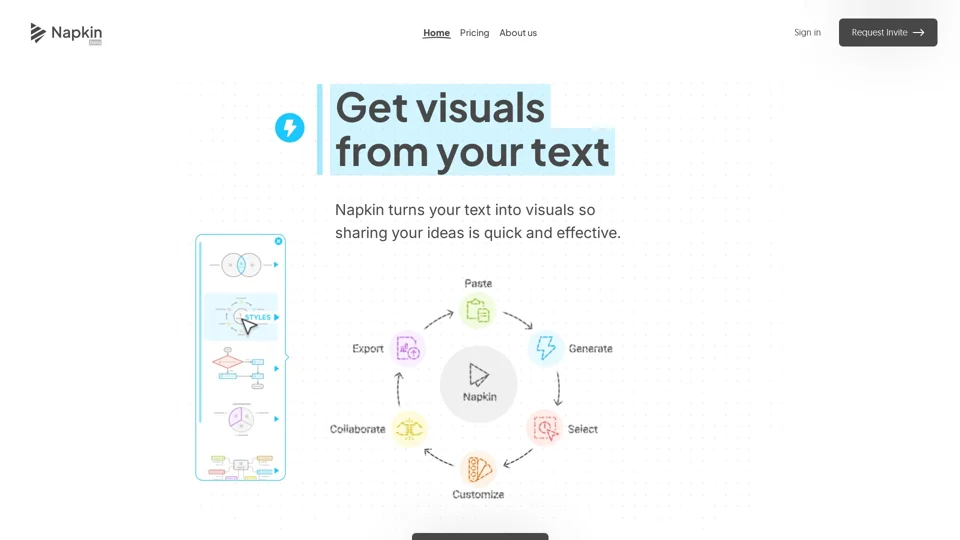What is Napkin AI?
Napkin AI is a visual AI for business storytelling that transforms your text into visuals, making it quick and effective to share your ideas.
Features of Napkin AI
- Turns your text into visuals like diagrams, charts, scenes, and images
- Offers a free plan with some limitations on quotas and customization features
- Allows real-time collaboration and commenting
- Supports exporting visuals as PNG, SVG, or PDF files
- Integrates with Intercom for support
How to Use Napkin AI
- Start by pasting your text into Napkin AI
- Click to generate visuals based on your text
- Polish up your visuals by adjusting content and style
- Take your visuals anywhere by exporting them as PNG, SVG, or PDF files
Use Cases of Napkin AI
- Captivate your audience with auto-generated infographics, diagrams, flowcharts, and more
- Make impactful slides for presentations
- Leave an impression on your blog readers
- Engage your audience on social media
- Write easy-to-read documents
Helpful Tips for Using Napkin AI
- Use Napkin AI to turn complex ideas into flowcharts that everyone understands
- Leverage the 'Sparks' feature to instantly visualize concepts and ideas
- Take advantage of the user-friendly interface to make your work more organized and enjoyable
- Use Napkin AI to become a better artist by taking visual notes, scripting, and creating product demos
Frequently Asked Questions
What is special about Napkin AI?
Napkin AI helps you transform your existing text content into visuals like diagrams, charts, scenes, and images.
Is Napkin AI free to use?
Yes, Napkin AI offers a free plan with some limitations on quotas and customization features.
Can I use Napkin AI on mobile?
Napkin AI can be viewed on mobile, but the best editing experience is on desktop.
How do I write prompts in Napkin AI?
You do not need to write prompts to use Napkin AI. Simply write or paste your text content into Napkin AI and click the Spark icon to generate your visuals.
Is Napkin AI a document editor like Google Docs or an image generator like DALLE?
Napkin AI is designed to transform text into visuals, so the platform works like a doc editor with native visual generation and visual editing tools.
What is the best way to use the visuals I create in Napkin AI?
You can export your selected content as PNG, SVG, or PDF files, share a link to your Napkin, or export the entire document into a PDF.
What about team collaboration?
Napkin AI offers robust capabilities for team collaboration, including real-time editing and commenting.
What support can I expect if I get stuck?
Napkin AI has integrated Intercom to assist you. Leave a question or note, and the team will help you get back on track.